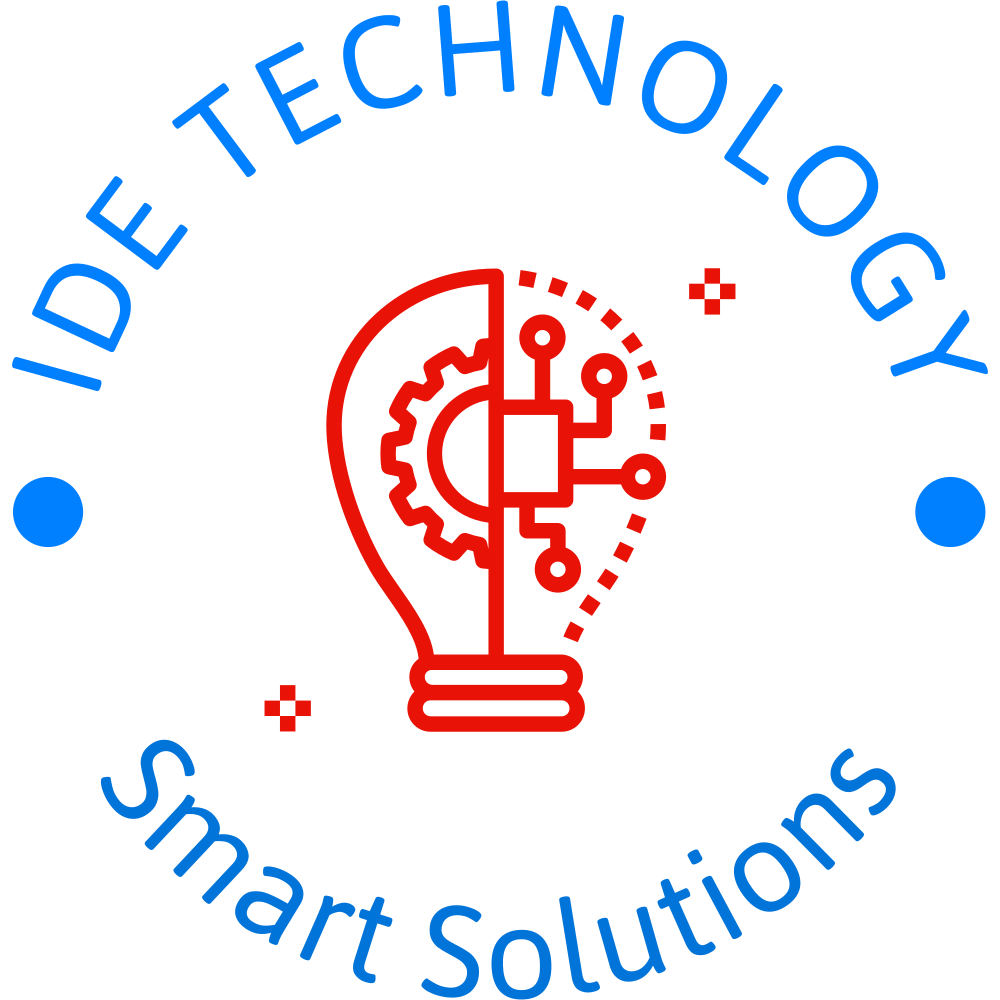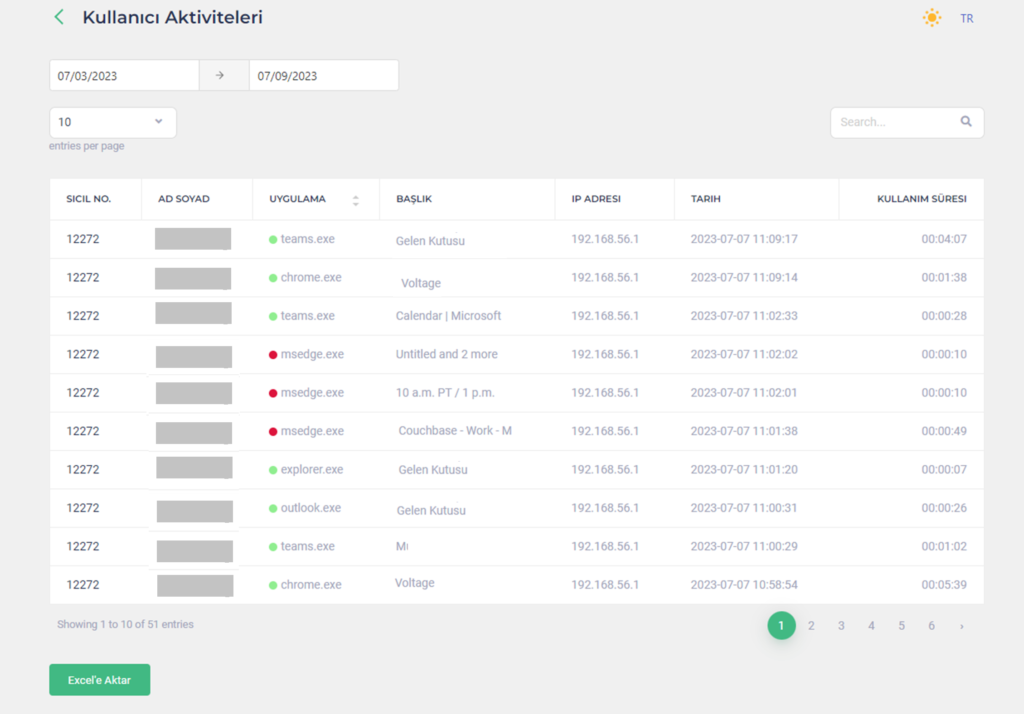What problems does the Employee Monitoring System solve?

The application cannot be closed without permission

Understanding the context of situations

Employee’s location can be seen

Identifying inefficient processes
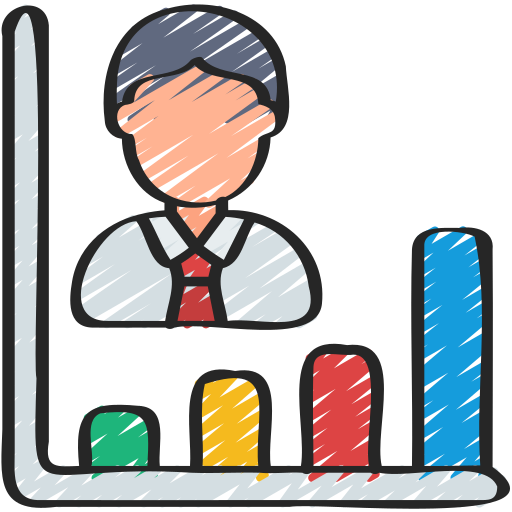
Providing evidence of employee performance